- a Bookmarks class representing a simplified version of the sort of list of bookmarks maintained by many Web browsers, and
- a BookmarksGUI class that provides a graphical interface for a Bookmarks object.
- ("http://java.sun.com/index.html", "Java Home Page") -- the URL and the page's HTML-defined title.
- ("http://java.sun.com/index.html", "Sun's Java home page") -- the URL and a slightly more descriptive title.
- ("http://java.sun.com/index.html", "Sun's Java home page (don't try this at peak hours)") -- the URL and a combination of title and helpful hint.
- Given strings U and T representing a URL and a title/info, add the bookmark (U, T) to the collection.
- Read a file containing (URL, title/info) pairs (format described later) and add them to the collection.
- Write the contents of the collection to a file (so it could be read in again next time the program runs).
- Given a search string S, find all bookmarks that contain S. The search can be specialized to scan only the URLs, only the title/info strings, or both.
- Text fields into which the user can enter a search string, a URL, and a title/info string, and which can be used to display the results of a search operation.
- Buttons to control the "add" and "search" operations.
- Review the Detailed description and Helpful hints sections below.
- Design and implement a Bookmarks class, a BookmarksGUI class, and any other classes you think you need. For the purposes of this assignment, put all the classes in a single file BookmarksGUI.java.
- Test the program until you are satisfied that it works.
- Submit your Java source file, as described in How to submit homework.
- Format of the input/output file:
- Each line of the input/output file represents one
(URL, title/info) pair and consists of
text representing the URL, a comma, and text
representing the title/info. Everything up to
the first comma (but not including the comma or
leading or trailing whitespace) is considered to
be the URL; everything after the comma (again
excluding leading and trailing whitespace) is
considered to be the title/info.
Either could contain embedded whitespace.
If there is
nothing but whitespace after the comma, the title/info
is considered to be "" (the empty string).
For example, the following file:
http://java.sun.com/index.html, Sun's Java home page http://www.javaworld.com , JavaWorld online magazine http://www.mystery.org , http://www.cise.ufl.edu/~blm/cis4930,cis4930 home pageshould yield four bookmark pairs (URL and title/info in quotes here to make it clearer what is and is not included):- ("http://java.sun.com/index.html", "Sun's Java home page")
- ("http://www.javaworld.com", "JavaWorld online magazine")
- ("http://www.mystery.org", "")
- ("http://www.cise.ufl.edu/~blm/cis4930", "cis4930 home page")
- Name and command-line arguments:
- The program is to be started either like this:
java BookmarksGUI
or like this:
java BookmarksGUI filename
where filename is the name of the (optional) input/output file. - User interface (overall appearance):
- The interface presented to the user should look something
like this (your interface should incorporate
the same elements, but you may vary the appearance to
suit yourself, provided you don't vary it so much
you confuse the grader):
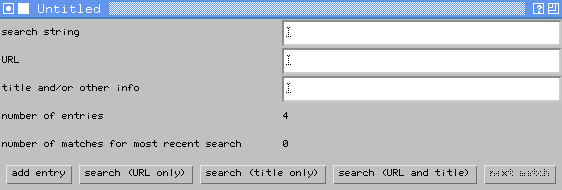
(Don't be concerned if your titlebar looks different -- the appearance of the titlebar is mostly controlled by your system's window manager. This is what a Java Frame looks like with the twm window manager under X/Unix.) Looking at the various elements in turn:
- The (fixed) text strings along the left edge identify the three boxes for text input on the upper right and the two numbers in the middle of the frame.
- The three boxes are to contain user-editable text. The user should be able to modify the contents of these fields at any time, but no action needs to be taken when the text is modified.
- The two numbers in the middle of the frame represent the current number of entries (bookmarks) in the Bookmarks object and the number of matches found in the most recent search. The former should initially be set to the number of entries read from the input file (if any) and should be updated whenever a bookmark is added. The latter should be updated whenever a search is performed.
- The boxes across the bottom of the frame
represent buttons:
- Clicking on the leftmost button adds an entry (bookmark), as described below.
- Clicking on one of the middle three buttons performs a search for entries matching the contents of the first ("search string") text box, as described below. Notice that there are three search options -- scan URLs only, scan titles/info only, and scan both).
- The rightmost button is enabled only after a search and allows the user to cycle through the results of the search (assuming more than one match is found), as described below.
- User interface ("add entry" operation):
- When the "add entry" button is pressed, the program
should add to the Bookmarks object an entry
(bookmark) whose URL is the contents of the second
text box and whose title/info is the contents of
the third text box. It should also update the
"number of entries" field. For example,
if "add entry" is pressed when the frame looks like
this:
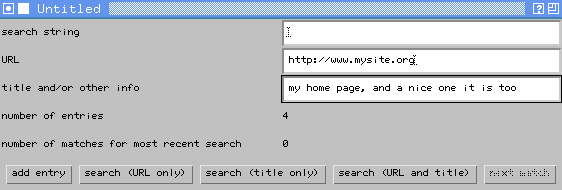
the program should add a bookmark with URL="http://www.mysite.org" and title/info="my home page, and nice one it is too", and update the number of entries field, giving this:
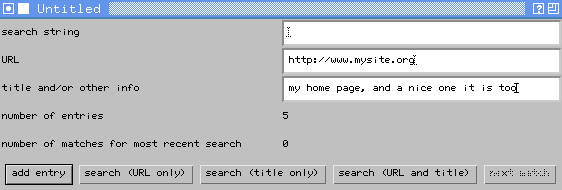
- User interface ("search" operation):
- When one of the search buttons is pressed, a search
is performed for all entries containing the
search string (contents of the first text box).
Depending on which of the buttons is pressed,
the search scans the URL parts of all bookmarks,
the title/info parts of all bookmarks, or both.
For example, suppose the Bookmarks object
contains
the bookmarks from the input-file example earlier,
plus the one added by the "add" example above,
and the user presses the "search (URL only)" button
when the frame looks like this:
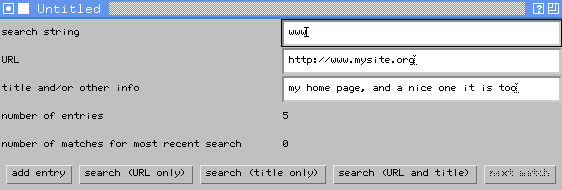
This search will find 4 matches (all entries except the one for Sun's Java home page). Conceptually, the result of a search is a list of L "matches" -- bookmarks in which the search string appears (in the URL or the title/info, depending on the type of search). The program should display the length of L as "number of matches for most recent search" and then use the URL and title/info text boxes and the "next match" button to display the elements of L as follows:
- If L is empty, the program should leave the "next match" button disabled and clear (remove the text from) the URL and title/info text boxes.
- If L is not empty, the program should use the URL and title/info text boxes to display an element of L. The "next match" button should be enabled if there are elements of L that have not yet been displayed. Every time this button is pressed, a new element of L should be displayed (in the URL and title/info text boxes). When there are no more elements to display, the "next match" button should be disabled again.
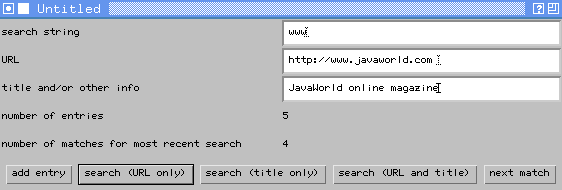
Repeatedly pressing the "next match" button will produce this sequence of states:
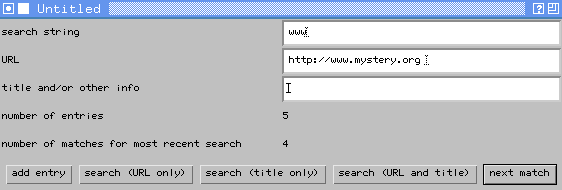
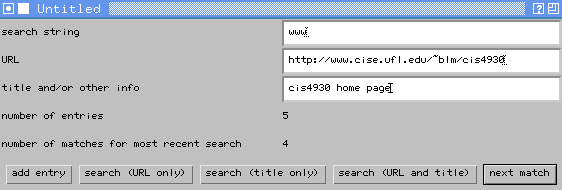
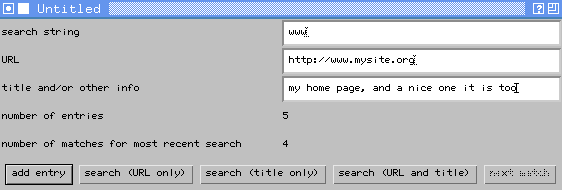
Observe that after all four matches have been displayed, the "next match" button is disabled again. Note that a search that finds only one match will not enable the "next match" button.
- User interface (program termination):
- The program is to terminate (and write its output file,
if there is one) when the frame window is closed.
- Etc.:
- Note that you are not required to check the format of the bookmarks' URL -- for this program, a URL is just a text string. Adding some validity checking would be an interesting extension but is not required!
- In designing and implementing your Bookmarks class, you may find it helpful to review what you learned from Homework #2 about object-oriented design. You may find the java.util.Vector and java.lang.String classes helpful. You may even want to write a quick command-line interface to test your Bookmarks class before plunging into the graphical interface.
- In designing and implementing your BookmarksGUI class, you may find it helpful to review what you learned from Homework #3 about file I/O. You may also find the AWT sample programs (see Sample programs) helpful. It is probably easiest to implement the desired interface using objects of the TextField, Label, and Button classes. You may also want to look at AddMachineGUI.java, which contains an example of adding a graphic interface to a class.
- 14 points for correctness. I will test your program with a standard test "script" (not automated this time, however) and verify that it behaves as described above, including the writing of the output file.
- 6 points for style. See Programming style for notes on what I consider good programming style. Here, I will be continuing to look for good object-oriented design. In particular, I will look for a nice separation of the underlying data (the Bookmarks class) and the presentation (the BookmarksGUI class). I will also assign a few points based on the appearance of your user interface -- but you don't have to be flashy, just neat.