Class 18 Notes are in progress and are subject to change
|
|
|
|
|
Postcard PPT
Using PowerPoint for a Four-Slide Persuasive Infomercial:
TECHNIQUES TO CONSIDER
Advanced Power Point Techniques
<Log On>
Discourse
Minimize Discourse
Copy 18slides from Class to shared (groups) folder
Create a folder called 19present.username (ex. 19present.jbelisle). Check to see that your presentation is in the right folder with the correct name. Go over guidelines for upcoming major PowerPoint on Thursday (day after tomorrow).
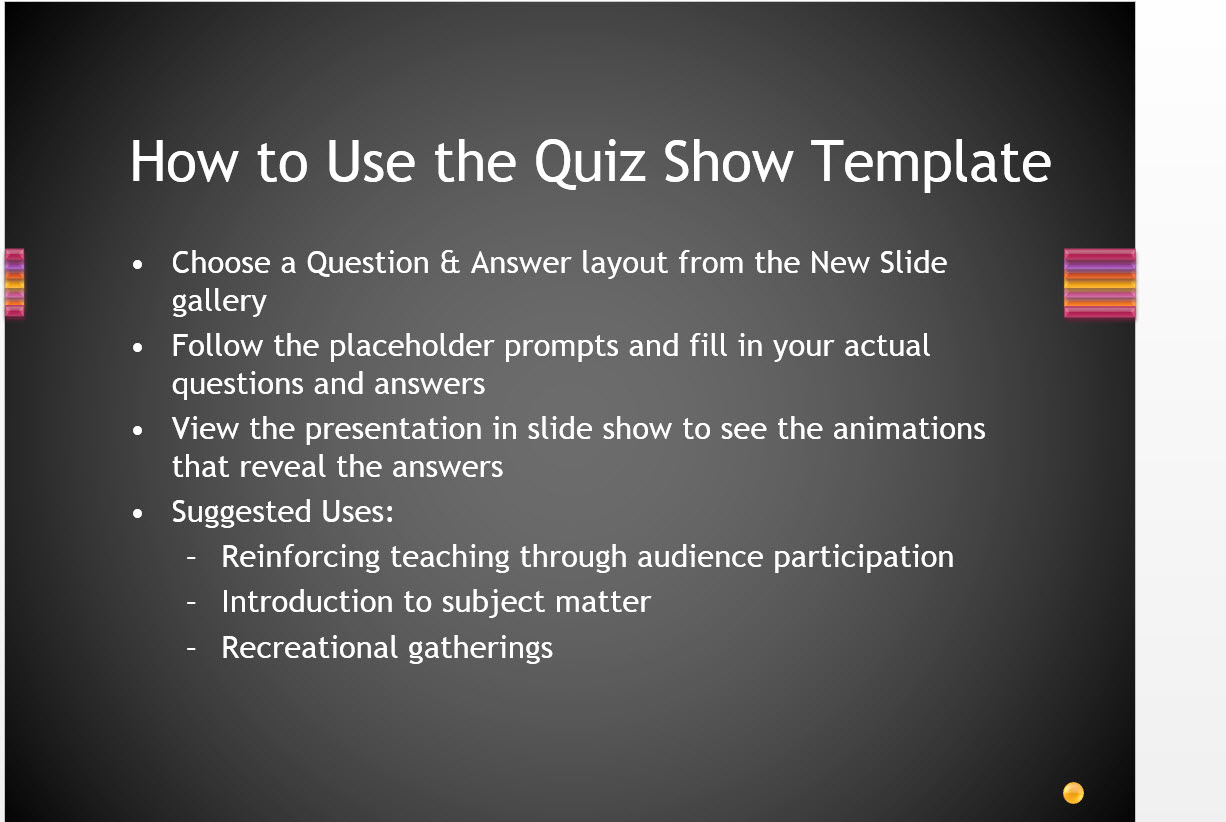
Practice files (in today's folder)
2. Inserting Music and Videos
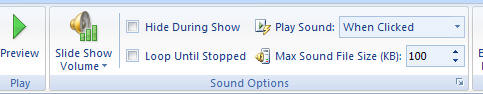
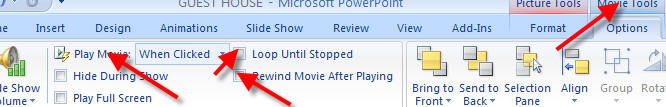
3. Timings and Advanced Effects in Power Point: Build PPT called One World in class (Tip from the readings - "Substitute emotionally intense visual images for dry bullet points")
- Special Effects (see Stacked folder in 18slides)
- Transition effects
- Stacking images
- Custom Animations - shapes and paths
- Adding and timing sounds and video
- Timing slides in Slide Show menu
Hands-on: How to Put a You Tube Video into PowerPoint 2010
Adding YouTube Video, 1 - putting the Developer Tab on the PPT ribbon
Adding YouTube Video 2 - adding your Shockwave Flash object
Present your three-minute Infomercial/Persuasive Presentation in class on Thursday.
<Log off>