Class 6 Notes are in progress and are subject to change
|
|
|
|
|
Class 6 Outline
Word Objectives:
Be able to set margins (Page Layout tab >> Page Setup)
Be able to insert comments (Review tab >> Comments)
Be able
to use keyboard shortcuts for special characters
Be able to use spell check feature. (Review tab>>Proofing)
Be able to insert page breaks. (Insert >> pages)
Be able to use styles (Home >> Styles)
Be able to use the format painter
(Home >> clipboard)
Be able to use increase and decrease indent
Be able to insert headers and footers and page numbers.
Be able to use tabs, including decimal tabs and tab leader.
Be able to format bullets and numbering.
Be able to create a numbered list.
Be able to use the clipboard with multiple copies before
pasting.
Be able to create a table, enter data and format individual
cells.
Be able to use MS Word 2010 to save document in PDF format
Understand and complete Homework
Log In to Discourse 131.194.71.230
Quiz One: 25 min.
Discuss the Lynda Videos
MS Word 2010/11, Continued
Format outline worksheet in class -
Please return worksheets at the end of class
Keyboard shortcuts in Word 2007 - can also take this link and then click Show All - shortcuts are grouped by their functions
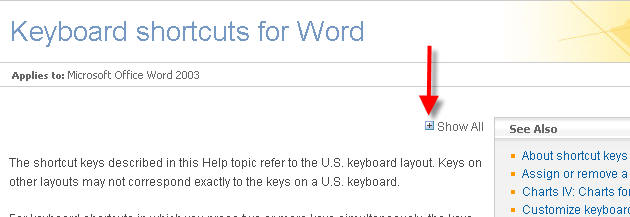
Bike Flyer
Open the Bike Flyer subfolder inside your shared (Groups) 6word101 folder. It contains everything you need to complete the assignment, including a PDF file of how the finished flyer should look. Follow the example as closely as you can and follow the directions in the folder to do your assignment. Save the flyer inside the Homework subfolder.
Skills:
Be able to insert headers and footers and page numbers.
Be able to use tabs, including decimal tabs and tab leader.
Be able to format bullets and numbering.
Be able to create a numbered list.
Part Two: (very creative)
Abstract Self Portrait
Go to the Abstract Title Generator and find a title that speaks to you. That will be the title of your new blog post. Take a self portrait with your camera phone or ask a friend to do it. Upload it into iPiccy. Use the iPiccy tools of your choice to create an abstract self portrait. Save it and upload it to your blog in a new post called whatever title you generated. Describe in one or two good sentences what you want your self-portrait to convey to your viewer. (Hint: try the Liquefy effect)
Requirement: We must be able to recognize you, even minimally - - - - here are a few ideas, not necessarily with iPiccy, but they should give you a place to start.
Skills: manipulation of digital images, file uploads, copywriting
http://www.flickr.com/groups/creative365ideas/pool/tags/selfie/

FATAL DANCE OF PEACE
<log off>