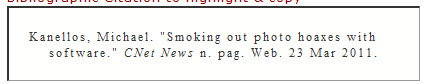
Major Assignment - Pictures That Lie
1.
Make Your Own Picture That Lies
Using Photoshop/PSE tools, manipulate a photograph of your own
choice so that it has a different meaning or appearance from the original
(this can be your own picture or one that you download from the Internet) -
Don't forget about the
Stock Exchange/FreeImages.
Use at least 3 tools or adjustments (brightness/contrast, hue, saturation, etc).
You may include a text layer if it fits your purpose. Be creative! Save two
copies, one as a working (layered) photoshop project (.psd file) and one as a
flattened image (.jpeg). Be sure to save a copy of the original(s) in the
folder. (25)
2. Look at the NYT slide show called A Brief History of Photo Fakery. Use an academic search database from the Coates Library to find articles on photo fakery or altered images. )For example, there is an article titled Journals Find Fakery in Many Images Submitted to Support Research in the Chronicle of Higher Education, 6/6/2008, Vol. 54 Issue 39, pA1-A11). Read your selected article critically and carefully. Think about a quotation or idea from the article and formulate a position for discussion in your blog entry. Include a citation in MLA format in your blog entry.
3. Project Self-analysis � Upload both the before and after picture to your blog. Make a thoughtful and well-constructed entry in your blog discussing the questions below - include your thoughts on the article you read and a citation for that article:
- What picture you chose and why?
- Where did the picture originate?
- How was it manipulated?
- Why was it manipulated?
- Was the manipulation harmful?
- Why or why not?
- How did it relate to the article you researched?
(25)