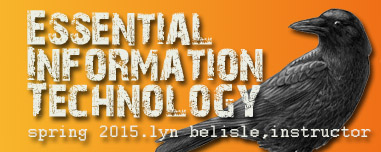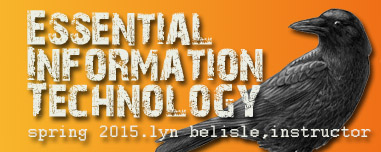|
Homework for Tuesday – Three Parts
Generally, all
homework is due before the next class. However,
because this is a special introductory assignment,
your blog setup and first entry will be due
Friday, January 16
Part One: (You hopefully completed this in class)
Set up your blog on Blogger following the directions in
the link on the Home page. Use your Trinity email address
as your username. Title it something that refers to the
class name.
Part Two: Expand the first journal
entry in your blog. introducing yourself and
including the information you wrote in class on the
sticky note as a “secret fact.” Use language
including grammar, punctuation, and capitalization
appropriate for an academic setting. Remember anyone
who has access to the Internet will be able to see
your blog.
-
Introduce
yourself - include ALL of the following
-
The
information for the scavenger hunt you wrote on the
sticky note in class. Your classmates will need to
find this.
-
Your
name as well as what you prefer to be called if it's
different from the name on the course enrollment
sheet.
-
Where
you are from and briefly describe some of your
interests, your background, and your campus
activities.
-
Your
computer background and any special computer skills or
concerns that you have – this is extremely important
-
Upload
a photo – use the help menu if necessary
-
Make
sure your Trinity email address is included in the
message – Type a sentence
near the end that says something like, “Contact me
at
username.trinity.edu.”
Then highlight that email address and click on the “link”
symbol
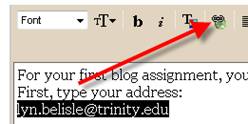 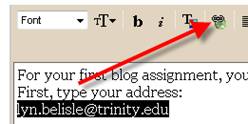
Make sure the address in the window
starts with
mailto:
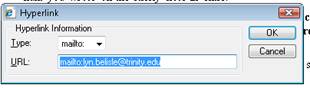 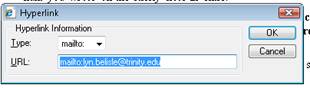
Click OK and you are done!!
Part Three:
During
class, send an email to Emily, the class Teaching
Assistant using your Trinity email account. You can find the TA information on
the class webpage. Use
Blog
URL
in the
subject line (required). In the body of the
message, include:
|