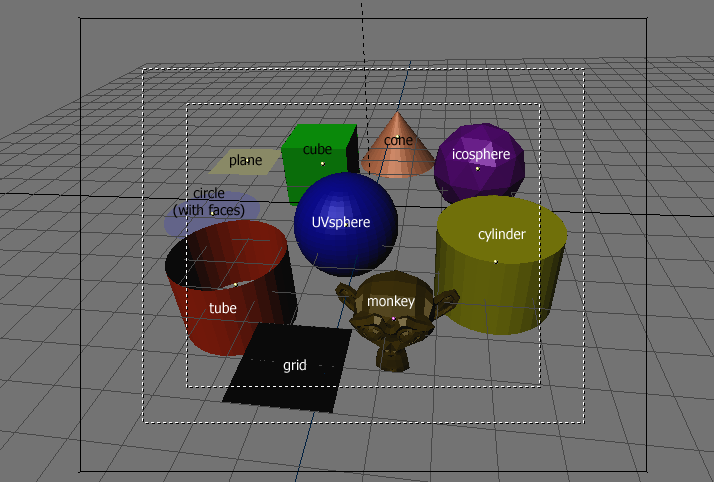Mesh Modeling
Basic objects
To create a basic object press SPACE and select "ADD->Mesh". You also can access the 'add'-menu by pressing SHIFT-AKEY. Then you can select the basic object you like to create. Below every basic object you can create within blender is described. There is also a screenshot, where every basic object you can created it shown.
Plane
A standard plane is made out of 4 vertices, 4 edges and one face. It is like a piece of paper lying on a table. A plane is not a real 3-dimensional object, because it is flat and has no 'thickness'. Example objects can be created out planes are ground surfaces or flat objects like tabletops or mirrors.
Cube
A standard cube is made out of 8 vertices, 12 edges and 6 faces and is a real 3-dimensional object. Example objects that can be created out of cubes are dice, boxes or crates.
Circle
A standard circle is made out of n vertices. The number of vertices can be specified in the popup window shown when the circle is created. The more vertices it consists of, the smoother the circle's contour becomes. Example objects that can be created out of circles are discs, plates or any kind of flat round object.
UVSphere
A standard UVsphere is made out of n segments and n rings. These levels of detail can be specified in the popup window shown when the UVsphere is created. The higher the number of segments and rings is, the smoother the surface of the result UVsphere becomes. Example objects that can be created out of UVspheres are balls, heads or pearls for a necklace.
Icosphere
A standard Icosphere is made out of triangles. The number of subdivisions can be specified in the popup window shown when the Icosphere is created. The higher the number of subdivisions is, the smoother the surface of the result Icosohere becomes. This object is normally used to achieve a more symmetrical and economical layout of vertices than the UVsphere.
Cylinder
A standard cylinder is made out of n vertices. The number of vertices in the circular cross-section can be specified in the popup window shown when the object is created. The higher the number of vertices is, the smoother the circular cross-section becomes. Example objects that can be created out of cylinders are handles or rods.
Tube
A standard tube is made out of n vertices. The number of vertices in the hollow circular cross-section can be specified in the popup window shown when the object is created. The higher the number of vertices is, the smoother the hollow circular cross-section becomes. Example objects that can be created out of tubes are pipes or drinking glasses.
Cone
A standard cone is made out of n vertices. The number of vertices in the circular base can be specified in the popup window shown when the object is created. The higher the number of vertices is, the smoother the circular base becomes. Example objects that can be created out of cones are spikes or pointed hats.
Grid
A standard grid is made out of n vertices. The resolution of the x-axis and y-axis can be specified in the popup window shown when the object is created. The higher the resolution is, the more vertices are created. Example objects that can be created out of grids are landscapes (whith the proportional editing tool) or other organic surfaces.
Monkey
This is a gift from NaN to the community and is seen as a programmer's joke or 'Easter Egg'. It creates monkey's head after you have pressed the 'Oooh Oooh Oooh' button.