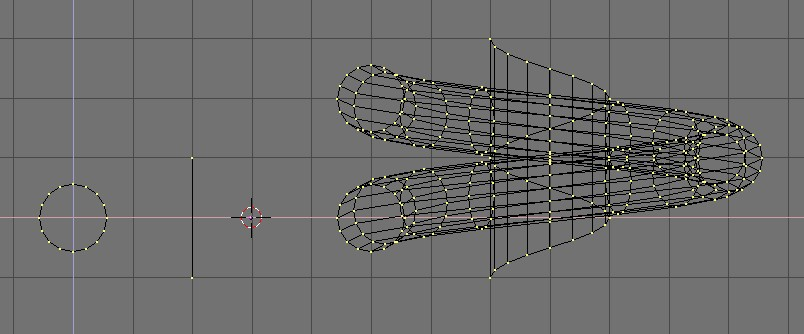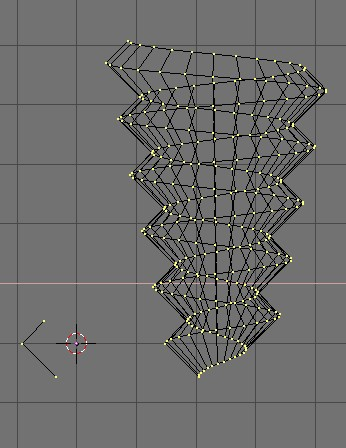Screw
 | WARNING THIS CONTENT HAS BEEN IMPORTED AUTOMATICALLY FROM 2.0 GUIDE -MIGHT BE OUTDATED AND/OR INACCURATELY CONVERTED |
This tool starts a repetitive "Spin" with a screw-shaped revolution on the selected vertices. You can use this to create screws, springs or shell-shaped structures.
The method for using the "Screw" function is strict:
Set the 3DWindow in front view, NUMPAD_1.
Place the 3DCursor at the position through which the rotation axis must pass, vertically on the screen.
Ensure that an open poly line is always available. This can be a single edge or half a circle, or ensure that there are two 'free' ends; two edges with only one vertex linked to another edge. The "Screw" function localises these two points and uses them to calculate the vector that is added to the "Spin" per full rotation. If these two vertices are at the same location, this creates a normal "Spin". Otherwise, interesting things happen!
Select all vertices that must participate in the "Screw".
Give the buttons "Steps" and "Turns" the desired value.
Press "Screw"!
If there are multiple 3DWindows, the mouse cursor changes to a question mark. Click at the 3DWindow in which "Extrude" must be executed.