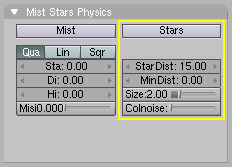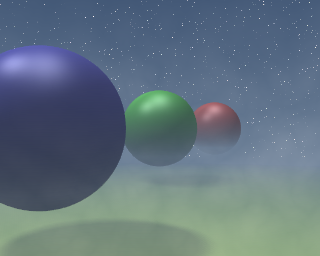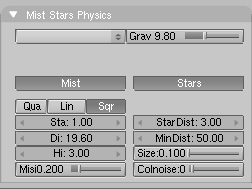Stars
Relevant to Blender v2.31
Stars are randomly placed halo-like objects which appear in the background. The star settings are again in the Mist Stars Physics Panel (Figure 8).
When creating stars, you must first understand a few important concepts: StarDist: is the average distance between stars. Stars are intrinsically 3D features that are placed in space, not on the image!
Min Dist: is the minimum distance from the camera at which stars are placed. This should be greater than the distance from the camera to the furthest object in your scene, unless you want to risk having stars appear in front of your objects.
The Size: NumButton defines the actual size of the star halo. Keep this much smaller than the proposed default, to keep the material smaller than pixel-size and create pin-point stars which are much more realistic.
The Colnoise: NumButton adds a random hue to the otherwise plain white stars. It is usually a good idea to add a little ColNoise.
Figure 9 shows the same misty image as Figure 7 in the Section called Mist, but with stars added. The stars settings are shown in Figure 10.