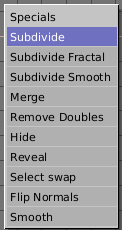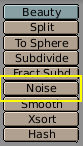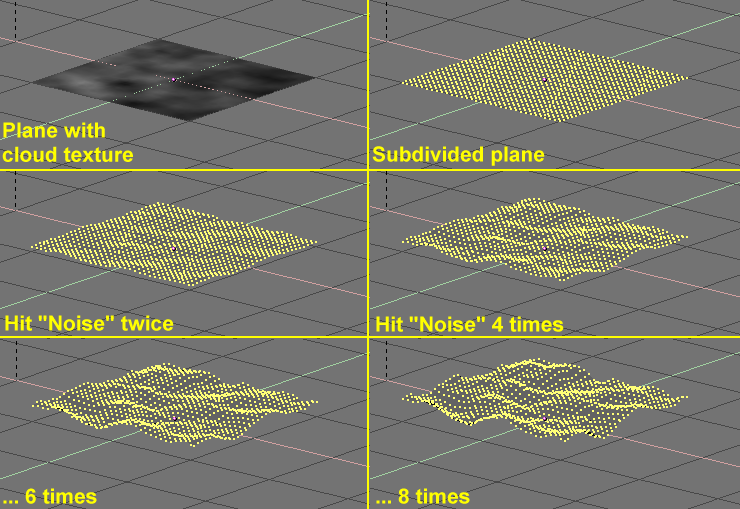Noise
 | WARNING THIS CONTENT HAS BEEN IMPORTED AUTOMATICALLY FROM 2.0 GUIDE -MIGHT BE OUTDATED AND/OR INACCURATELY CONVERTED |
The noise function allows you to displace vertices in meshes based on the grey-values of a texture. That way you can generate great landscape or carve in text into meshes.
Add a plane and subdivide it at least five times with the special menu WKEY->Subdivide. Now add a material and assign a Clouds-texture to it. Adjust the "NoiseSize" to 0.500. Choose white as color for the material and black as texture color, that will give us a good contrast for the noise operation.
Ensure that you are in EditMode and all vertices are selected and switch to the EditButtons F9. Press the "Noise" button several times until the landscape looks nice. You should remove the texture from the landscape now because it will disturb the look. You can now add some lights and do a render.