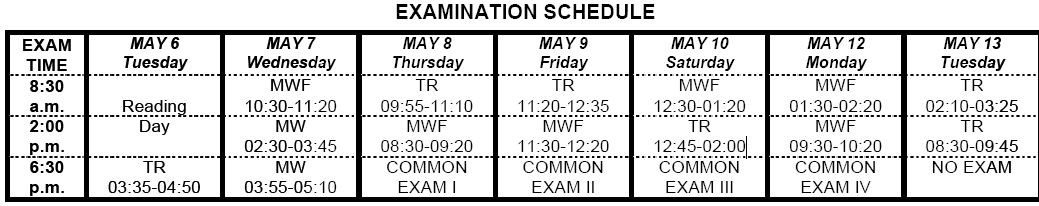|
Th 1.17 |
1 |
Introduction to Course
Student Introductions
Web 2.0: Wikis and Blogs
Creating a Blog on Blogger
Choose computer
for semester next class |
1blog
|
Syllabus
Course Outline
I. Code of Ethics for Computing
II. Code of Ethics for Electronic Mail and Voice Mail
Academic Honor Code
Plagiarism
Copyright Policy |
T
1.22
1blog due Monday at midnight
|
2 |
Discourse
Joe Hatch, ITS, Answer Questions
Network Drives: Y:, N:, S:
Creating Shortcuts to Folders
Choose computer
for semester |
2practice (in class)
2blog |
Thoughts About Blogging in an Academic Setting
General ITS Info:
Network Drives
and other important services
ITS FAQ |
Th
1.24
2blog
|
3 |
Review Network Drives and Folders and
Saving
Homework Files Correctly
Screen Captures
Introduction to Networks
|
3netdrives
3blog |
Making Screen Captures
Word 2003 to Word 2007 Command Guide
text: Read ch 1 - 3 (read summary before
and after you read each chapter)
|
T
1.29
3blog
3netdrives
|
4 |
Discourse (9:55 - discourse from class 2)
Word 2007 Introduction
Tour of Server Room: Jared Pack, Systems Administrator, ITS |
4network |
Drawing
Shapes in Office 2007 read Drawing Shapes
Mrs. Belisle's Link on Drawing Shapes
Adding Clip Art in Word 2007
Network from
Webopedia - follow the links
How Fiberoptics Work
- intro. through advantages
Internet from
Webopedia
|
Th 1.31
4network
|
5 |
Organizing Y: drive folder
Word Ribbon Groups:
Review Tab: Proofing, Comments, Tracking, Changes
MS Word Formatting Skills
|
5word |
Difference Between Memory and Storage
File Management
Basics (saving files where you can
find them and finding *lost* files)
Operating System: Windows
XP
Professional Looking Documents
Word Help (good reference, optional reading)
|
T 2.5
5word
|
6 |
Resume Writing: Get Started on Your College Resume, Find out How to
Apply for Summer Job
Brian Hirsch, Director of Career Services |
6resume |
Trinity Resume Guide
Business Letters (See format on next link)
Application Letter Format |
Th 2.7
6resume
|
7 |
Benjamin Harris,
Reference Librarian
TU Library Website |
7library |
Trinity's QEP
on youtube
|
T 2.12
7library (printout)
|
8 |
Explore MS Word 2007 as tool for formatting
newsletters and other publications
- Text wrap
- Text box
- Pull quote
- Drop Cap
- Format and Format Painter
- Inserting pictures and logo
- Inserting symbol
- Page breaks and columns
- Citations
|
8wordpic |
Formatting in Word 2007
Chapter 4 in Textbook - a good
resource and reference
Citation Machine
FYI -
Newsletter/Publication Templates in Word 2007
|
Th 2.14
8wordpic
|
9 |
Please evaluate Benjamin's
presentation:
http://lib.trinity.edu/feedback/evalstud.asp
Ruler: Hanging Indents
Using RefWorks for in-text citations
Inserting figures in papers
Using images from Web |
9paper |
Model Papers |
T
2.19
9paper
|
10 |
Spreadsheets |
10spreadsheet |
Animator vs. Animation
See Spreadsheet Expections file. Read and work through the relevant parts of
Ch 5 and Ch 6 |
Th 2.21
10spreadsheet
|
11 |
Spreadsheets Continued |
11spread |
Microsoft Excel Basics: Tutorial
Another
Good Link for Excel Basics
Assignment from text - see class notes
Grades, Pt. 1, 2, 3, 4 (pp.
188-209)
Examples,
(pp. 200-202)
p. 229 ex 3
Temperature Conversion
p. 233 ex. 7
Personal Finances
p. 249 Practice: Employee Commission
p. 252 Practice:
Commission Summary
|
T 2.26
|
12 |
Spreadsheets |
12spread (in class) |
Text - Chapter 7 Charts, (see
spreadsheet expectations file in 12spread)-
|
Th 2.28
11spread
|
13 |
Spreadsheets and Review |
13spread (in class) |
|
|
T 3.4 |
14 |
Midterm |
|
|
|
Th
3.6 |
15 |
Linking between
Office Applications: Excel and PowerPoint
Paste Special
|
15data |
Linking Information from Excel to
PowerPoint
"As for a picture, if it isn't
worth a thousand words, the hell with it" -Ad Reinhardt
How NOT to Use
Powerpoint video
Pedagogical Value of PowerPoint presented to TU faculty
Presentation Zen: PowerPoint Design
Presentation
Tips
Setting the Mood with Color
Color Picker
Text: Chapters 12 &
13 (499-564) Creating Presentations
|
T
3.11
15data
|
16 |
Digital Images |
16scan |
-
Scanning tips: Pixels
- Image resolution for a
monitor
-
Image Size Resolution
|
Th
3.13
16scan
|
17 |
Diane Graves, Director of Coates Library (winner of the ACRL Library
Initiatives Award)
|
|
http://marketplace.publicradio.org/display/web/2007/09/17/face_music_part1/
Ten Big Myths about Copyright Explained
Friends of
Active Copyright Education
When Copying is OK: The "Fair Use" Rule
Creative Commons
(alternative to copyright)
Trinity University's Copyright
Policy
TU library links on copyright
Copyright FAQs from US Gov't.
Stock Exchange
Photos (free photos)
Copyright Challenge (take the quiz online)
Electronic Frontier Foundation
Alliance for Taxpayer Access
http://www.publicknowledge.org/
http://freeculture.org/
|
|
|
|
Spring Break |
|
|
M. 3.24
|
|
mid-semester grades due: 5:00 |
|
|
T
3.25
|
18 |
Chris Nolan, Assistant Director of Library will talk with you about
Internet searches and evaluating Web pages |
18Nolan |
Mr. Nolan's PowerPoint
Internet Help
(TU library)
Advanced Google Search (Nolan)
The Invisible Web
Web Research Evaluation Check List
|
Th 3.27
18Nolan
|
19 |
PowerPoint Methods,
Tips, and Tricks:
PowerPoint: Custom Backgrounds, Design
Template, from Scratch
Inserting Pictures into Slide Presentations
|
19slides (Project) |
"As for a picture, if it isn't
worth a thousand words, the hell with it" -Ad Reinhardt
How NOT to Use
Powerpoint video
Pedagogical Value of PowerPoint presented to TU faculty
Presentation Zen: PowerPoint Design
Presentation
Tips
Top Ten Slide
Tips
Setting the Mood with Color
Color Picker |
T 4.1
|
20 |
PowerPoint Advanced Topics
Graphics: Introduction to GIMP |
|
Embed YouTube
video into PowerPoint (ver 2003)
for ver 2007 start with office button > PP Options > under Top options for
working with PowerPoint, check Show Developer tab in the Ribbon > OK
Developer tab > more controls > Shockwave Flash Object > OK
continue with directions on Video at this point
Downloading a video from YouTube:
ARES TUBE
-
Ares Tube User Guide
Adding music to a presentation |
Th
4.3
|
21 |
GIMP filetypes and saving for Web
Introduction to HTML |
21GIMP
21HTML |
Getting Started with HTML |
T 4.8
19slides
21HTML
|
22 |
PowerPoint Presentations
Show Web Page from HTML code
Animation |
22present |
|
Th 4.10
21GIMP
22present
|
23 |
Larry Hechler: Hardware Presentation |
|
Max builds a PC |
T 4.15
blog
|
24 |
Great Web
Design table structure
Good and
Bad Web Design Features
Using GIMP to design web pages
Creating a Web Site (directions in Quickstart Guide.doc in 24ew folder - up
to Creating Page Layouts with Layers)
Use layers as directed in class.
Homework: Create an empty WEB SITE and add a new page. (Name the web site
keywest. and change default to index.) Use the images in the homework folder
to create one page. Be sure to include text. You may use GIMP if you wish. |
24ew |
Great Web Design
table structure
Good and Bad Web Design Features
Setting the
Mood with Color
Choosing Website
Colors
http://www.cs.trinity.edu/~psemmes/cs/Topics/ExpressionWeb/shots.pps
|
Th 4.17
24ew
|
25 |
Creating Web Site, Deleting Web Site, Web Site Templates,
Overall Plan for Creating Site: Use of GIMP?
See files in folder |
25plan |
|
T 4.22
25plan
|
26 |
Critiquing Student Webs
Percy Jackson Web
Banners and Buttons - Make in GIMP
Imagemap - making
Hotspots
Tables |
26nav |
Creating a Hotspot in Expression Web
Creating Interactive Buttons (probably use GIMP instead) |
|
Th 4.24 |
27 |
Directions for Web project
Answer Questions about Web Design
RSS and other Web 2.0 topics - If you do not already have an RSS reader,
create an account on Bloglines.com and subscribe to 3 feeds.
Introduction to DataBase terminology |
note: Web guidelines for project are in 25plan folder. |
|
T 4.29
Web Due |
28
|
Publish Webs
Data Base in Excel |
28database |
Comments on working with data lists (tables) in Excel
Safari Books Online
Excel 2007 - see p. 20 mail merge uses excel database
Cal. State U., Sacramento
Mail Merge Wizard
(starts with a template, we started with a list and browsed to the Excel
file with addresses) |
Th 5.1
|
29 |
Data Base Continued and Mail Merge - complete the notes from last
class |
|
|
|
|
Final Exam
9:55 class - Thursday, May 8, 8:30 AM
12:45 class - Saturday, May 10, 2:00 PM
3:35 class - Tuesday, May 6, 6:30 PM |
|
|
|
|
|
Reading Days May 5-6 |
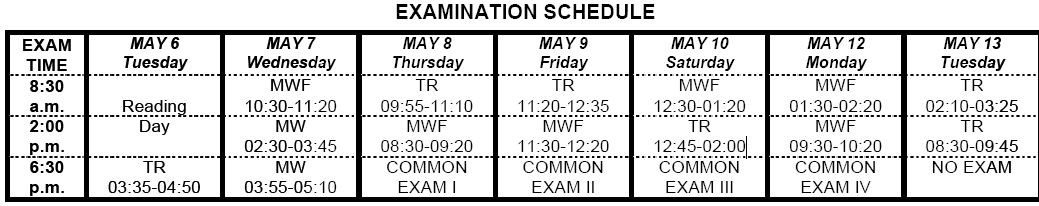 |
|
Sat 4.17 |
|
Commencement |
|
M 4.19 |
|
Grades Due 5 p.m. |

 Teaching Assistants:
Teaching Assistants: